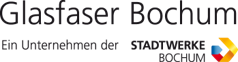Setting up the internet connection
You need a laptop, computer or router as well as a LAN cable, which must not be a “Cross-Connect“ cable. If you want to use more than three devices or you want to go online via Wi-Fi, it is advisable to use a router.
A router should be connected via the WAN port which then has to be set to DHCP. The remaining devices can then use the Internet via the router.
A laptop or computer has to be set to DHCP as well and can then be directly connected to the LAN-jack.